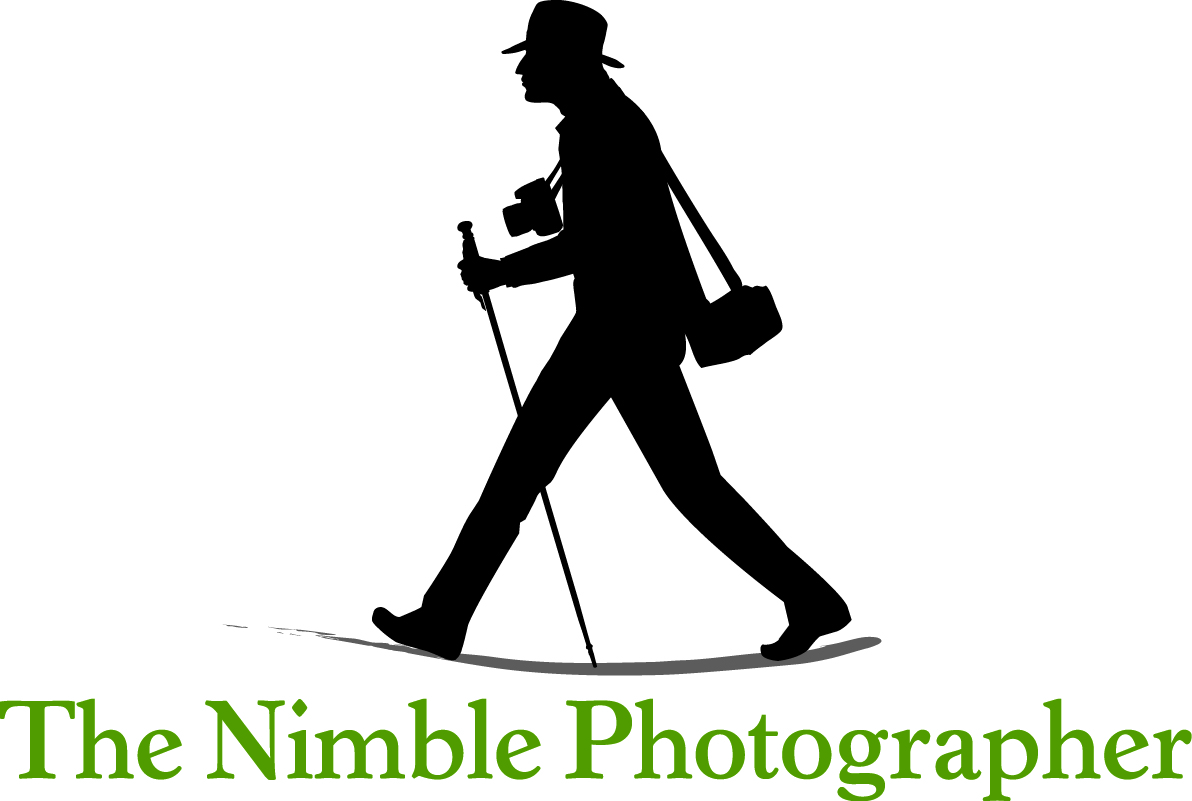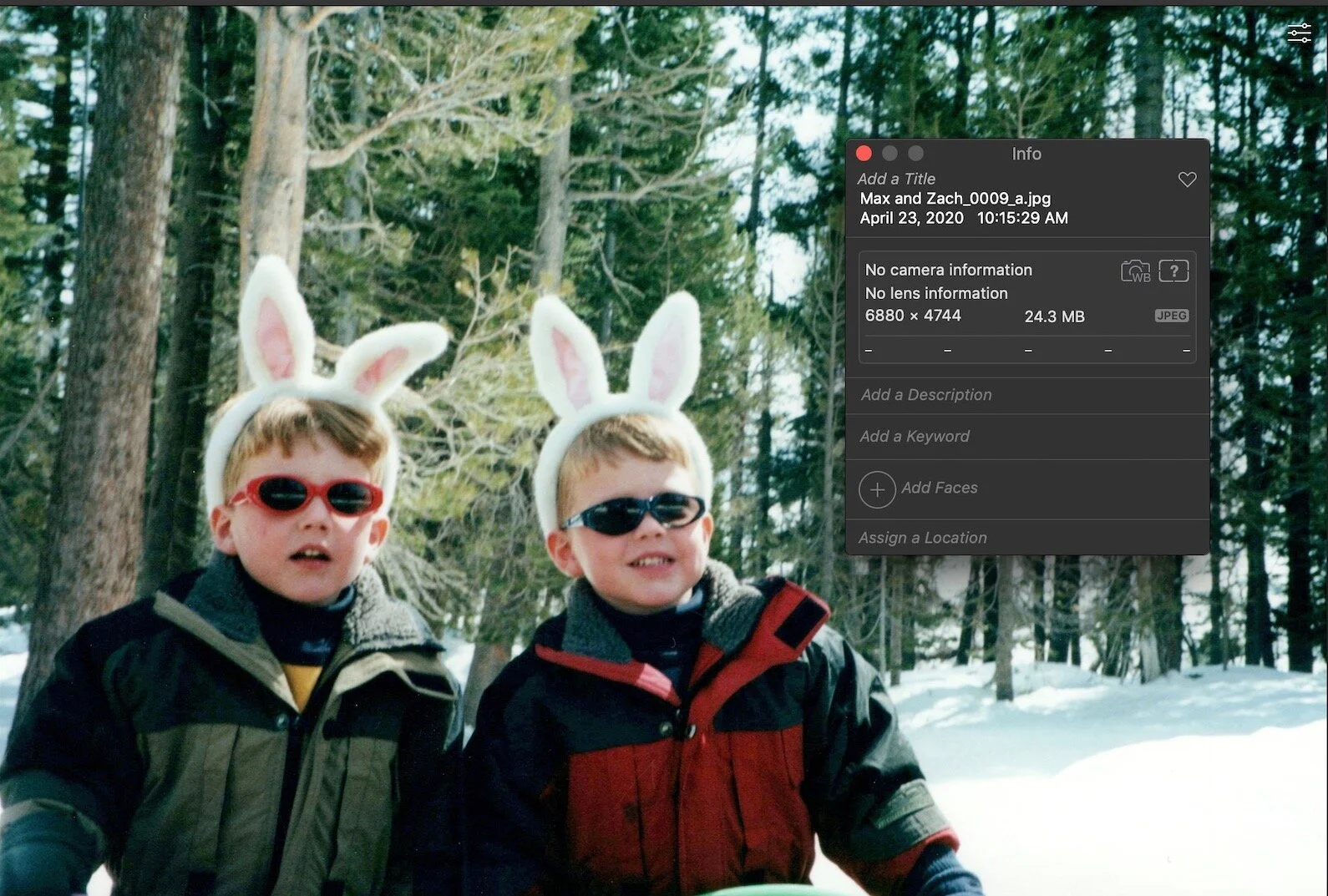Digitizing Family Memories Online Course
Digitizing Family Memories Online Course
Practically every person has a shoebox of family snapshots, trays of slides, or sheets of negatives generated by shutterbugs in the family tree. We’ve all made proclamations that someday we’re going to get organized and digitize those precious images. But we never seem to get around to it.
Now it the time! And I can walk you through the process. Join me for a 4-class online course that begins today. You’ll receive a planned schedule with class notes and hands-on training videos (with an open comment sections for questions) that covers a variety of techniques for digitizing, organizing, adding metadata, and safely backing up this content.
Watch the first tutorial, read there class notes, then begin work on your project. Once you’ve made headway, watch the second movie and continue your progress. By the end of the course, you will have made great strides toward archiving those precious family memories.
Get started now!
Once you sign up for the class, you will receive (within 12 hours) an email containing instructions for the course, links for all of the videos, and a complete set of class notes. You will receive the email from: dstory@gmail.com - You can also contact me at that address if necessary. I wish you great success for your Digitizing Family Memories project! I am truly excited for you.
Course Requirements and Suggestions
You will need an Internet connection to download or stream the tutorials. You can watch them on a computer, tablet, or smartphone.
For the techniques themselves, you will need some sort of device to digitize the pictures. I will cover techniques for using your smartphone, a digital camera, flatbed scanner, or if you have one available, a film scanner. So yes, it can be as simple as your smartphone or as sophisticated as a film scanner.
For the organizing techniques, we recommend photo software such as Lightroom, Photos for macOS, Luminar 4, Capture One Pro, or OnOne. Any of these will work for getting your digitized pictures in shape.
We also recommend some way to back up your precious memories.
Chances are good that you have everything you need already to get started. You may want to purchase additional items as your watch the techniques class. If you do purchase an item I cover in one of the videos, please use the link in the Class Notes (that you receive from me) to make the purchase.