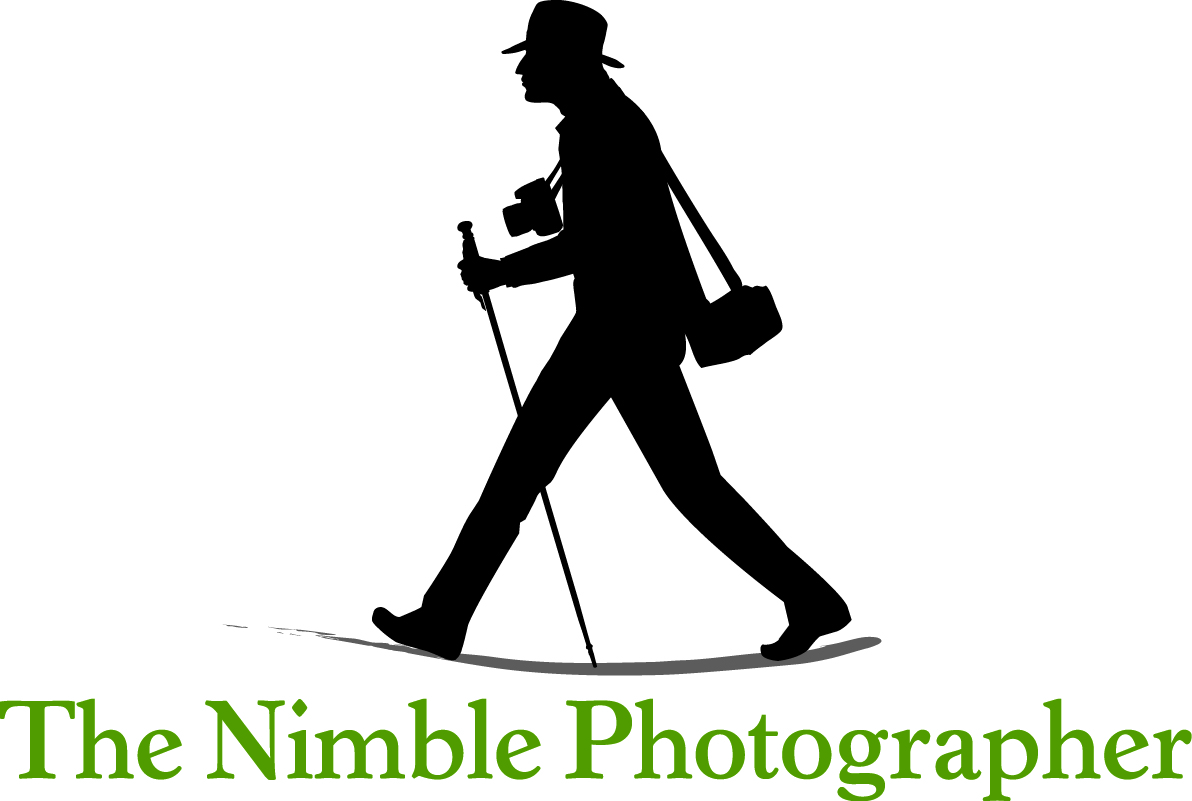There are all sorts of cool photography things we can do with our modern iPhones: sweeping panoramas, moody night shots, and impressive high dynamic range images. But the most mind blowing, IMHO, is the handheld long exposure water shot.
Handheld long exposure photo with an iPhone 12 Pro Max. Image by Derrick Story.
This function is different than Night Mode, which automatically turns on when the ambient lighting is low. Long Exposure is an option available through another interesting iPhone feature called Live Photos. And it can be used for creating the effect of soft flowing water, but without the need for a tripod.
First, a little back story.
When landscape photographers encounter a scene with a river, for example, a couple of things typically run through their minds. Should I freeze the action of the water preserving its detail, or should I go for a softer, flowing look? Freezing the water is easy. A normal shutter speed will usually do the trick.
The soft, streaming effect is more challenging. In traditional photography, you need a long shutter speed, somewhere in the neighborhood of a second. Sounds simple, but it involves mounting the camera on a tripod and adding a dark filter or two to create that long exposure. The results are beautiful and worth the effort.
The iPhone can capture a similar effect, but without the tripod and filters. When you enable Live Photos, the phone starts recording images before you actually take a picture. This is a different way to achieve similar results.
The length of time it records, about 1.5 seconds, is close to the same shutter speed that photographers use for the flowing water effect. Apple engineers noticed that similarity, and provided us with a Long Exposure option for images captured with Live Photos turned on. Instead of one long exposure to create the flowing water effect, the iPhone combines multiple exposures captured with Live Photos enabled. And the results look remarkably good.
Here are the steps from start to finish:
Activate Live Photos in the Camera app by tapping on the concentric circles icon in the upper right corner.
Carefully compose the scene with moving water in it, hold the camera steady for a couple seconds, then tap the shutter button.
Open the image in the Photos app on your iPhone and tap on the Live Photos icon.
Four options will appear in a popup menu. Choose Long Exposure.
Be amazed.
If you decide that you don't want the angelic flowing water look, you can switch back to the image's original state. Photos is a non-destructive image editing app that always lets you retain the picture as it was first captured.
Even serious landscape photographers can use the Live Photos technique to quickly preview the scene in the field. Having a feel for how the composition is going to look before you setup the tripod and add filters is a great convenience.
For the rest of us, the iPhone version is just fine. We don't have as much control at capture as we do with the traditional method, but the results are just as impressive. And your friends and family will be none the wiser as they marvel at your photographic prowess.