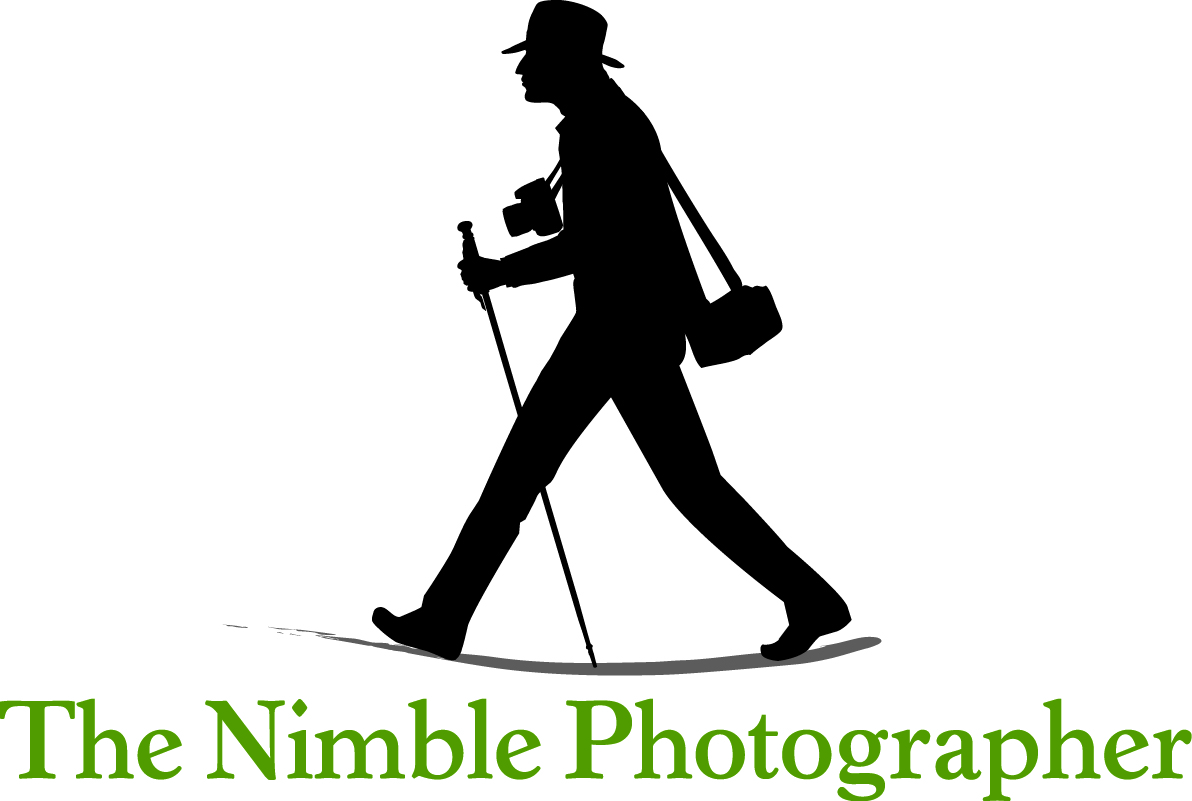If you're just not getting enough interesting mail in your inbox, then consider starting a publishing business...
I've received a few notes lately about creating a Nimble Photographer iPhone app. "It would be handy to have an icon right there on my home screen." I think that's a great idea. In fact, I've already addressed it.
An important part of the design of www.thenimblephotographer.com is that it has automatic switching to a mobile version when such a device is detected. You may have noticed this already on your iPhone or Android handset. I've paid particular attention to ensure that the Journal, the Store, and Walkabout look good on smaller screens.
But wait, it gets even better! You can have your own "Nimble Photographer app" right there on your home screen. Here's how you do it:
- Navigate to the part of www.thenimblephotographer.com that you want as your home page. (For most people, it will be the Journal.)
- In iOS 7, tap the Share button that resides in the center of the bottom menu. Its icon is a rectangle with an arrow pointing upward.
- In the next popup menu that appears, tap the "Add to Home Screen" button.
- Name the button: Nimble
- Tap the blue "Add" link in the upper right corner.
You'll see the Walking Man icon on your home screen. Tap on it, and just like an app, you'll see the latest Journal entry (or whatever you selected as your default page.)
I designed the Nimble Photographer site this way, because quite frankly, it's more nimble. I don't have to depend on the App Store for updates, I can refresh whenever I want, and it looks great on any device.
So I guess what I'm saying is... this is my iPhone app.
-Derrick